Boost your local SEO strategy with a Google Business Profile
Every business wants to be found online, but for local businesses it really is a must. Your business probably has a lot of local leads. In order to monetise these, a Google Business Profile (until recently also known as Google My Business - we use the terms interchangeably below) is essential. Is this term not (yet) familiar to you? No problem, we are happy to explain it to you.
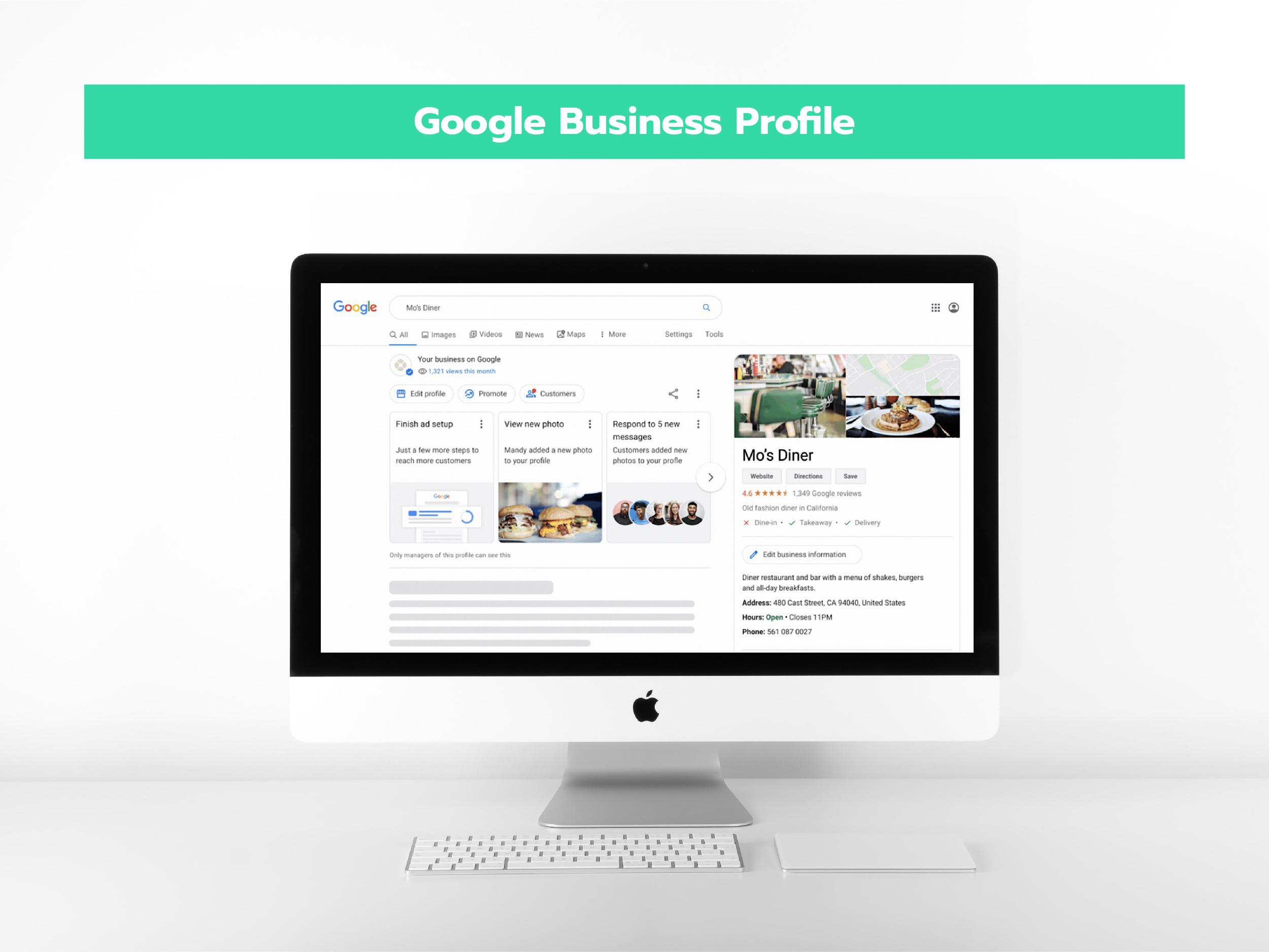
What is a Google Business Profile?
A Google business profile is a useful tool from Google that enhances your online visibility. It gives (local) businesses a chance to be in the spotlight. In a featured inset, Internet users will find your contact information, products and website. By linking to Google Maps, visitors can see at a glance where your business is located. Essential for any business focusing on local SEO.
And incidentally, setting up and using a Google Business Profile is absolutely free! The only condition is that you have some kind of physical contact with your customers. A webshop selling shoes does not qualify, while a physical shoe store (whether or not linked to a webshop) does.
The benefits of Google Business Profile
Need a bit more convincing about how useful a Google Business Profile is? We’ve got you!
1. Greater visibility
With your Google Business Profile, you advertise your business at the local level. The tool displays a box in the search results page that lists local businesses in a compact and convenient manner. All offer the product the Internet user was searching for. The inset with businesses stands out immediately. This alone enhances visibility. The fact that your business' name, address, opening hours and other relevant info can be seen immediately also helps, of course.
2. Link with Google Maps
A Google Business Profile therefore gives you an advantage on the search results page of the world's most recognisable search engine, but that's not all. Your business will also be listed in Google Maps. That's handy, because people can immediately see where your business is located. It means a visitor doesn't have to give you a call, visit your website or visit your store. Win-win
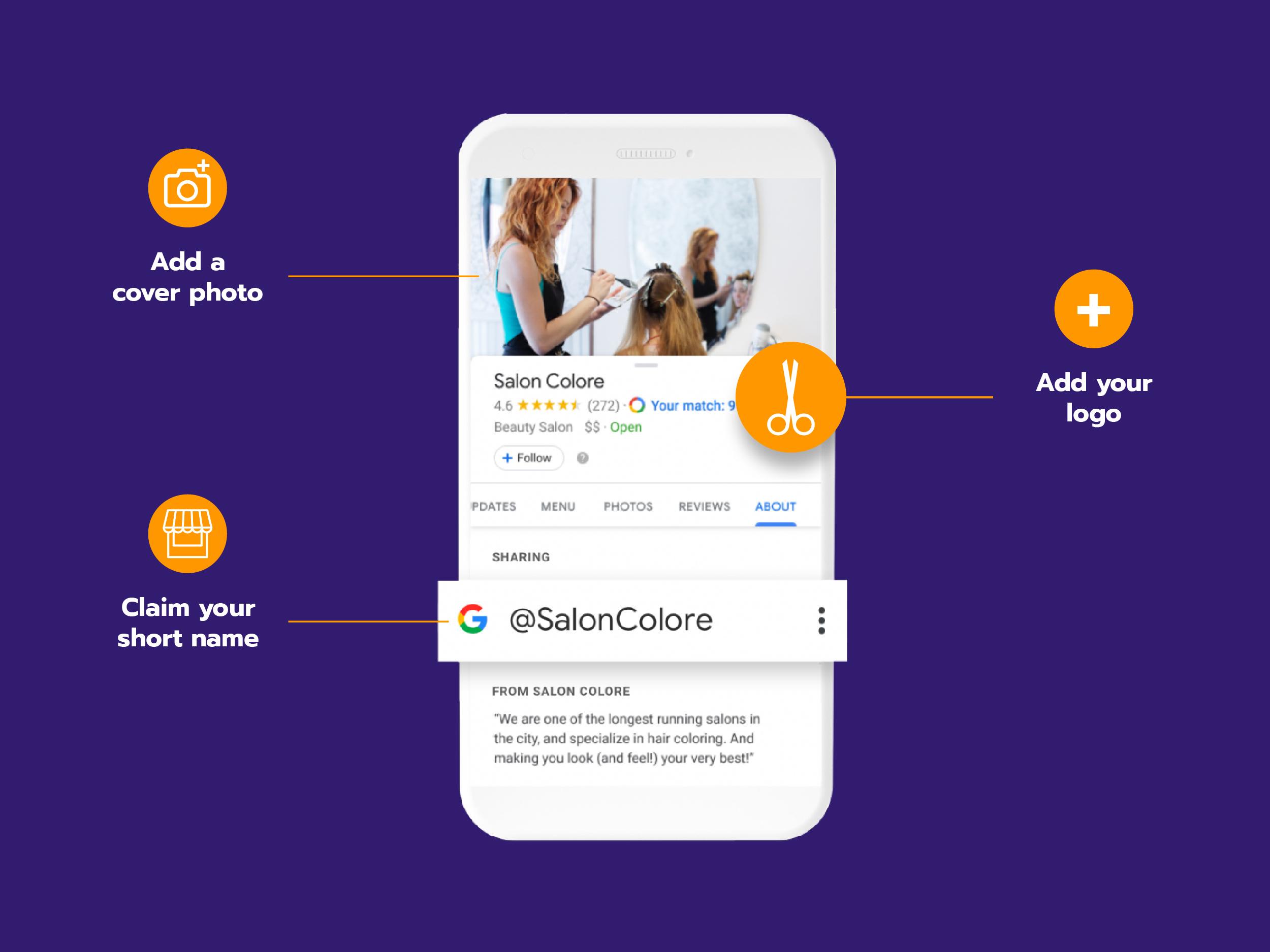
How do you set up a Google Business Profile?
Obviously, your business profile doesn't create itself. But fortunately, it's not much work. Some Google Business Profile best practices at a glance.
1. Be listed on Google Maps
To create a GMB profile, your business must be listed on Google Maps - Google's digital map service. You can do this for free, and it's quick and easy. All Google needs from you is a business name, your location and a business category. Once the search engine can confirm that your information has not already been entered, your profile is set up.
2. Claim your profile
Your Google My Business profile is now set up, but you are not the administrator yet. If you want to add or edit information yourself, you need to "claim" your own business. You do this by entering your business name in Google Maps. Choose the correct one and click "Claim this business" and then "Manage now." You then need to follow a short step-by-step plan which is self-explanatory.
3. Complete the data
Once you've claimed the business, you now of course need to fill in or complete your data. Be as complete and specific as possible in this regard. Do you have different opening times during bank holidays than what Google has automatically entered? Be sure to highlight this. After all, you don't want people standing outside locked doors (and leaving a bad review about it afterwards). Finally, it is important that your data is the same everywhere. For example, make sure the phone number on your website and in GMB are the same.
4. Attach sufficient importance to the category of your business
One thing you definitely need to fill in is the category of your business. You can indicate multiple categories, but don't overdo it. Choose one category on which you really want to be found. This is easier for certain businesses than for others. If you sell clothing, then logically you fall under the category 'clothing store'. You're a brasserie? Then you enter your establishment in the category. However, it can be even more specific. If you only sell women's clothing, then the category women's fashion is a better match for your business. A chip shop can be listed as exactly that, rather than 'eatery'.
5. Add photos
Photos should not be overlooked. After all, the business should be appealing to the eye. It is the ideal opportunity to put your business in the spotlight. Your cover photo is the most important and your logo should definitely be there too. Show photos of the exterior, that way customers will recognise your store more quickly. But also post photos of the inside and photos of your products. See it as a virtual tour, an extra push to win over potential customers. By the way, don't upload your photos in bulk, but spread them out over a longer period of time. That's positive for your SEO, as Google prioritises new content. Fun fact: On average, small, local businesses add about 11 photos to their GBP. Once your business is verified, customers can also add photos and tag you in them.
Optimise GMB and take advantage of all the possibilities
You've entered all your information and your GMB is live. What now? There are various ways to optimise your Google My Business and seize even more possibilities. Some of the possibilities:
1. Add reviews
People often look at other people's experiences when making decisions. If many people like something, then they are more likely to take a positive view of your product, service, brand or company as well. It's even a psychological principle, called social proof. So you should take advantage of this with your GMB. Not convinced yet? 82% of customers read online reviews of local businesses before making conversions. A percentage you should keep in mind!
2. FAQs
When potential customers search for you, they may already have a few pressing questions. Whether your restaurant takes allergies into account, for example. On your website, you can dedicate a page to various frequently asked questions, but GMB also has this feature. That way, customers quickly find the answer to their question, and their concerns are addressed. This only makes people more trusting of your brand!
3. Booking, menus and appointments
We don't like to hear it, but Internet users are lazy. One click too many and people leave a website. Therefore, make it as easy as possible for potential customers. GMB has various features in this regard. For example, as a restaurant you can link your menu to your GMB account, and as a hotel you add a button that links directly to the booking process. Similarly, self-employed people who work with appointments can link to an appointment tool such as Calendly.
4. SEO
Your Google Business Profile is also SEO-sensitive. Focusing on the right keywords may or may not make you appear higher in the search results. You can do this in several ways. Among other things, by including relevant search terms in the description of your business, your answers to reviews and questions, and in the posts you publish. Again, the rule applies: write for your audience in the first instance. So don't use SEO terms unnaturally, but rather as you would with any other SEO strategy.
5. Win people's trust
Have you gone through all the previous steps? Great! Now it's up to you to win the trust of (potential) customers. You do this by keeping your profile active. Keep responding to questions and reviews, update inaccurate information in time, and regularly share new photos.
6. Monitor your results
Businesses with a Google Business Profile also get access to a handy insights tab. Here you can find a wide range of interesting information about how people find your business listing on the internet, exactly what searches they enter, what actions they perform after seeing your business profile, when and how often they call your business, how often your photos are viewed and so on. These insights can help you optimise your profile. So definitely don't overlook them!
As you can see, there is no shortage of techniques to complete and optimise your Google Business Profile. Now it's up to you. Let those local customers come!



